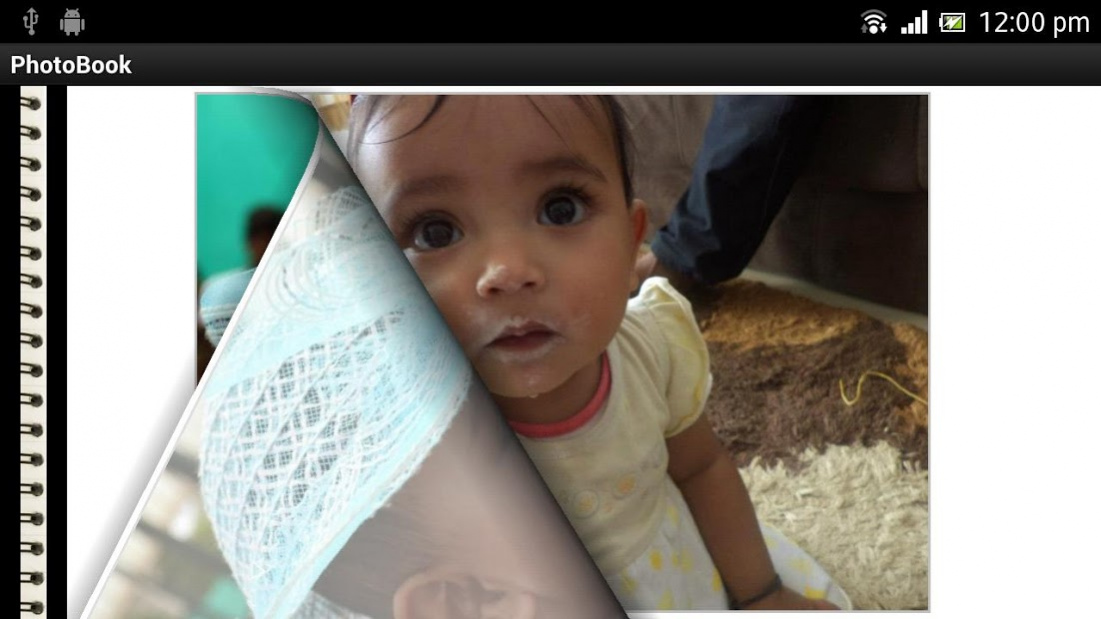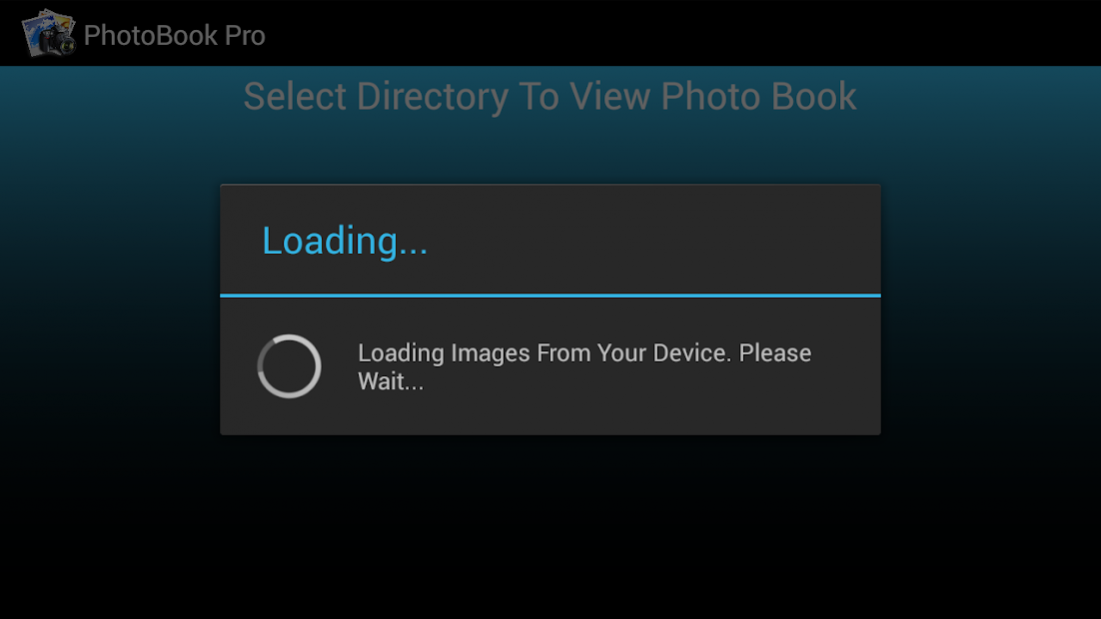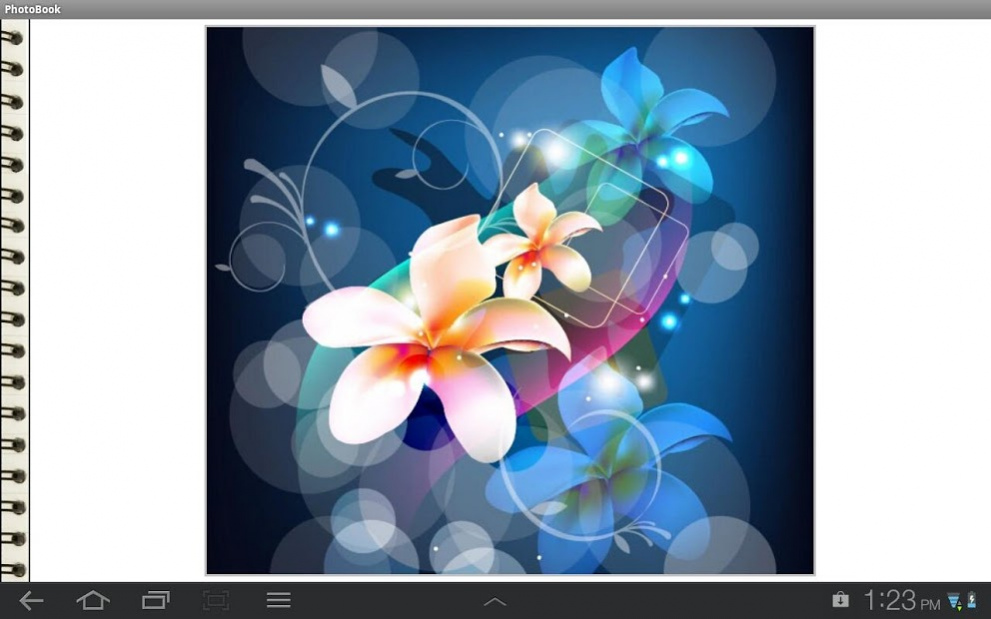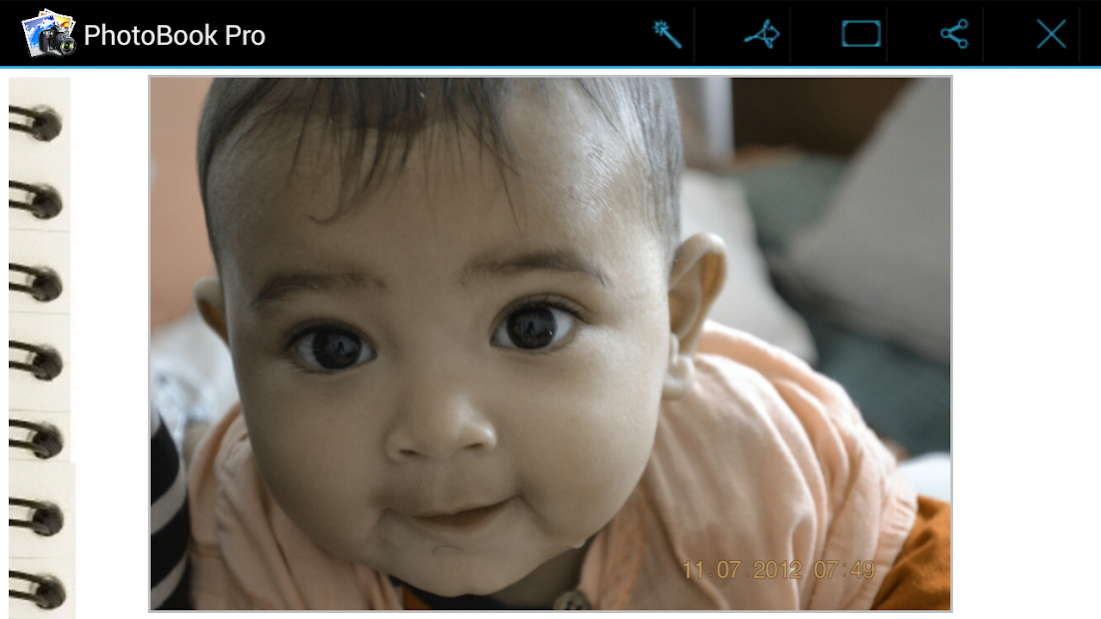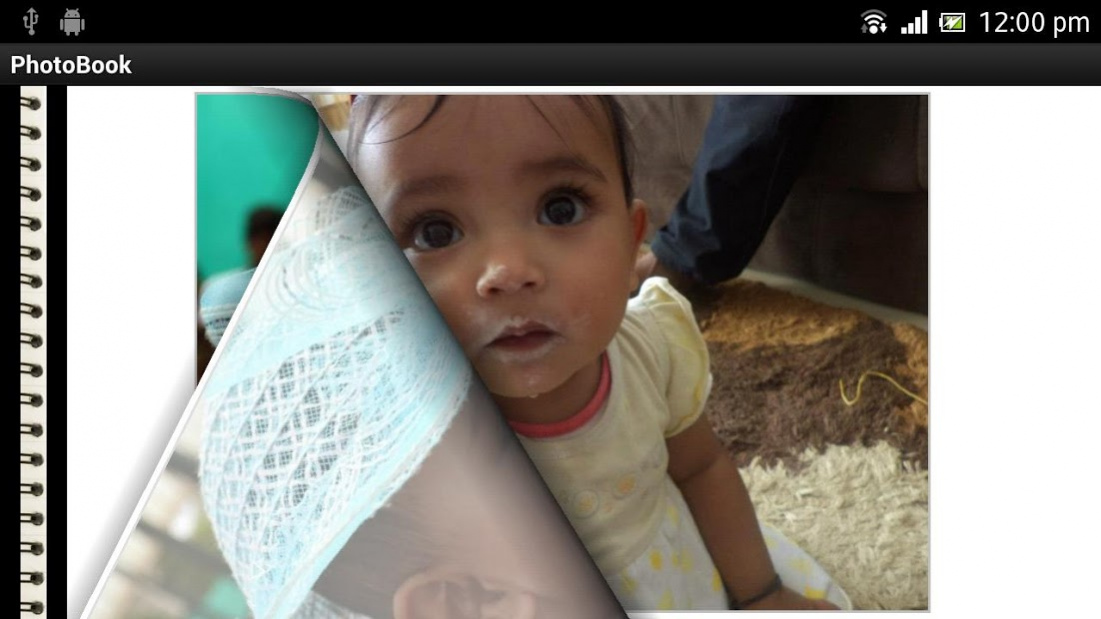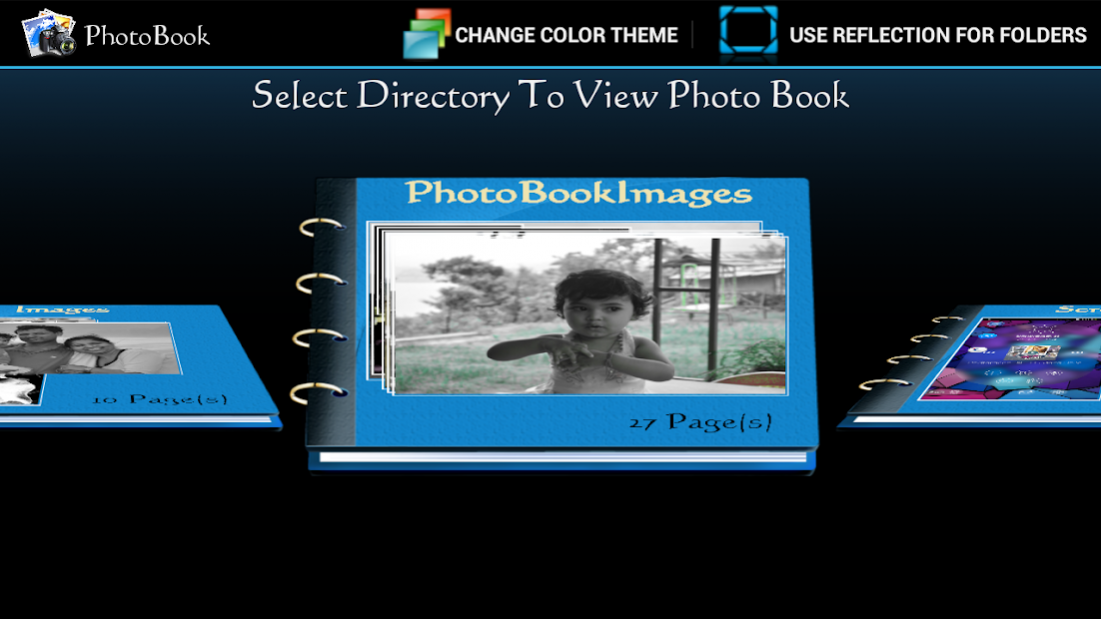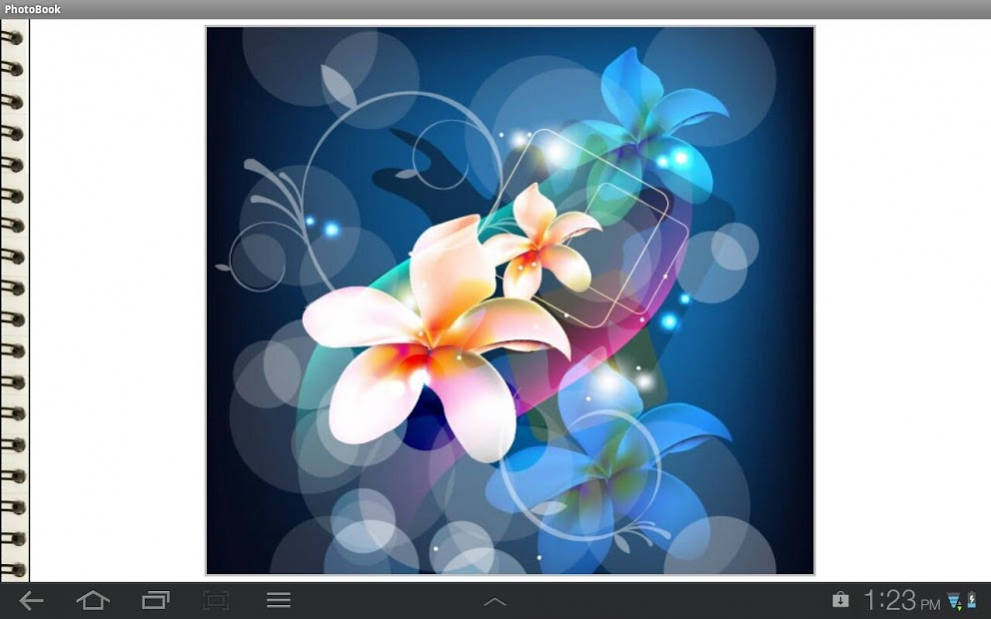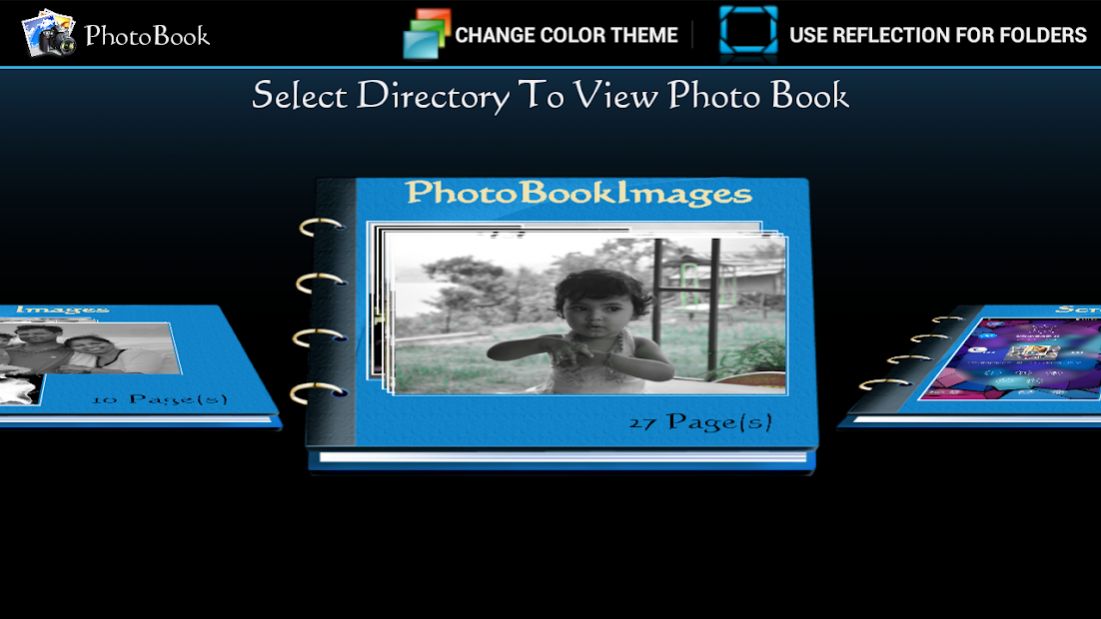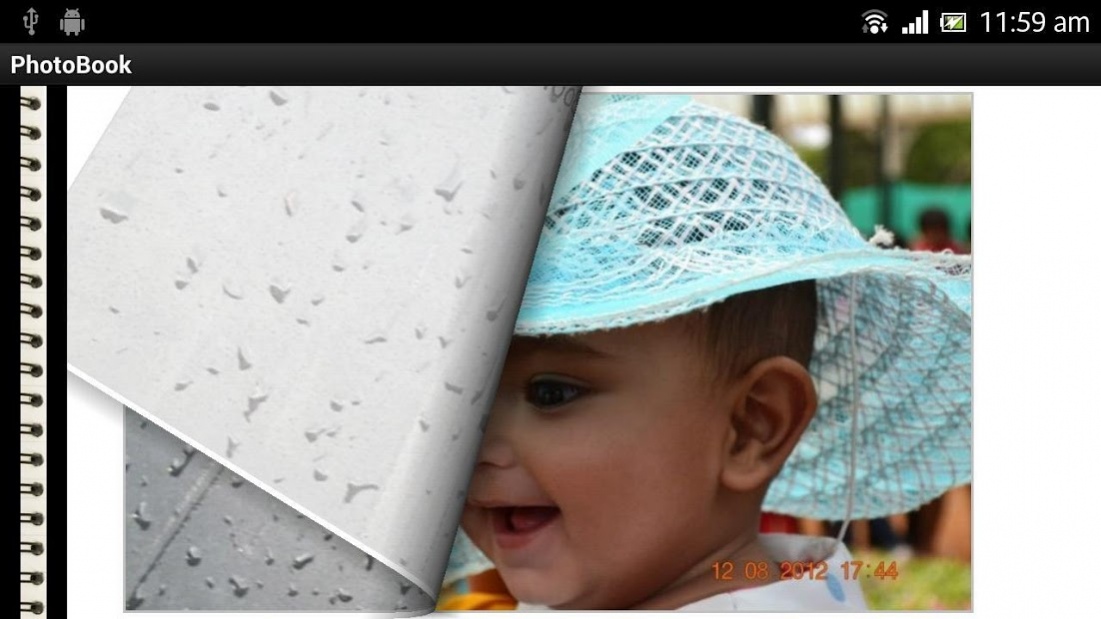Photo Book Picture Album 24
Free Version
Publisher Description
This is a cool application for viewing your pictures in the form of a photo book from the folders on your phone or tablet containing pictures.
Instead of browsing through your pictures in the ordinary gallery, you can use this application to browse through them in an interesting way in the form of a flip book, flipping through pages.
Photo albums look much more prettier when displayed in the form of a flip book. You will feel as if you are not watching just your pictures, rather you are going through an album of you memories.
The best part is that you don't have to work towards creating these fabulous book style albums, the application automatically does this for you by picking up all the folders in which you have kept you pictures.
Now you can even share your favorite pictures while looking through them in the album with your friends and family via facebook, twitter, foursquare, Instagram, SMS, emails, whatsapp or any of your favorite sharing application.
You also have the ability to customise the theme of the application now by setting if you would like to see reflection in your coverflow of folders or not. You can also choose the appropriate colour for the initial coverflow presenting the albums.
You can even add effects to your photos and use some beautiful frames too in order to make your pictures more fun.
About Photo Book Picture Album
Photo Book Picture Album is a free app for Android published in the Screen Capture list of apps, part of Graphic Apps.
The company that develops Photo Book Picture Album is Pronto Software Solutions. The latest version released by its developer is 24. This app was rated by 1 users of our site and has an average rating of 5.0.
To install Photo Book Picture Album on your Android device, just click the green Continue To App button above to start the installation process. The app is listed on our website since 2015-03-10 and was downloaded 88 times. We have already checked if the download link is safe, however for your own protection we recommend that you scan the downloaded app with your antivirus. Your antivirus may detect the Photo Book Picture Album as malware as malware if the download link to anuj.PhotoBook is broken.
How to install Photo Book Picture Album on your Android device:
- Click on the Continue To App button on our website. This will redirect you to Google Play.
- Once the Photo Book Picture Album is shown in the Google Play listing of your Android device, you can start its download and installation. Tap on the Install button located below the search bar and to the right of the app icon.
- A pop-up window with the permissions required by Photo Book Picture Album will be shown. Click on Accept to continue the process.
- Photo Book Picture Album will be downloaded onto your device, displaying a progress. Once the download completes, the installation will start and you'll get a notification after the installation is finished.